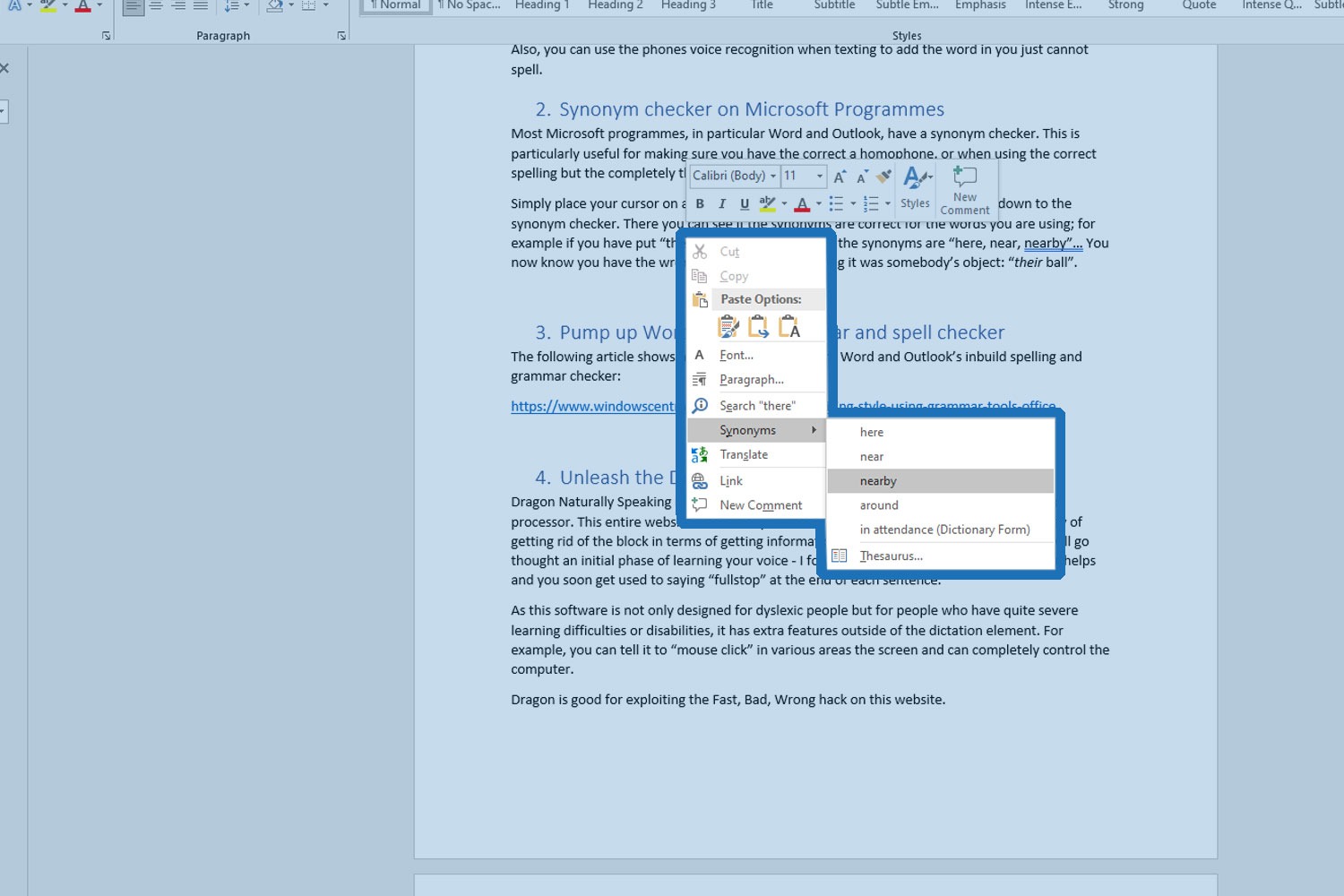Most Microsoft programmes, in particular Word and Outlook, have a synonym checker. This is particularly useful for making sure you have the correct homophone, or when using the correct spelling but the completely wrong word than the one you intended.
Simply place your cursor on a word and with the right mouse click you can scroll down to the synonym checker. There you can see if the synonyms are correct for the words you are using; for example if you have put “there” in your sentence and the synonyms are “here, near, nearby”… You now know you have the wrong word if you were saying it was somebody’s object: “their ball”.