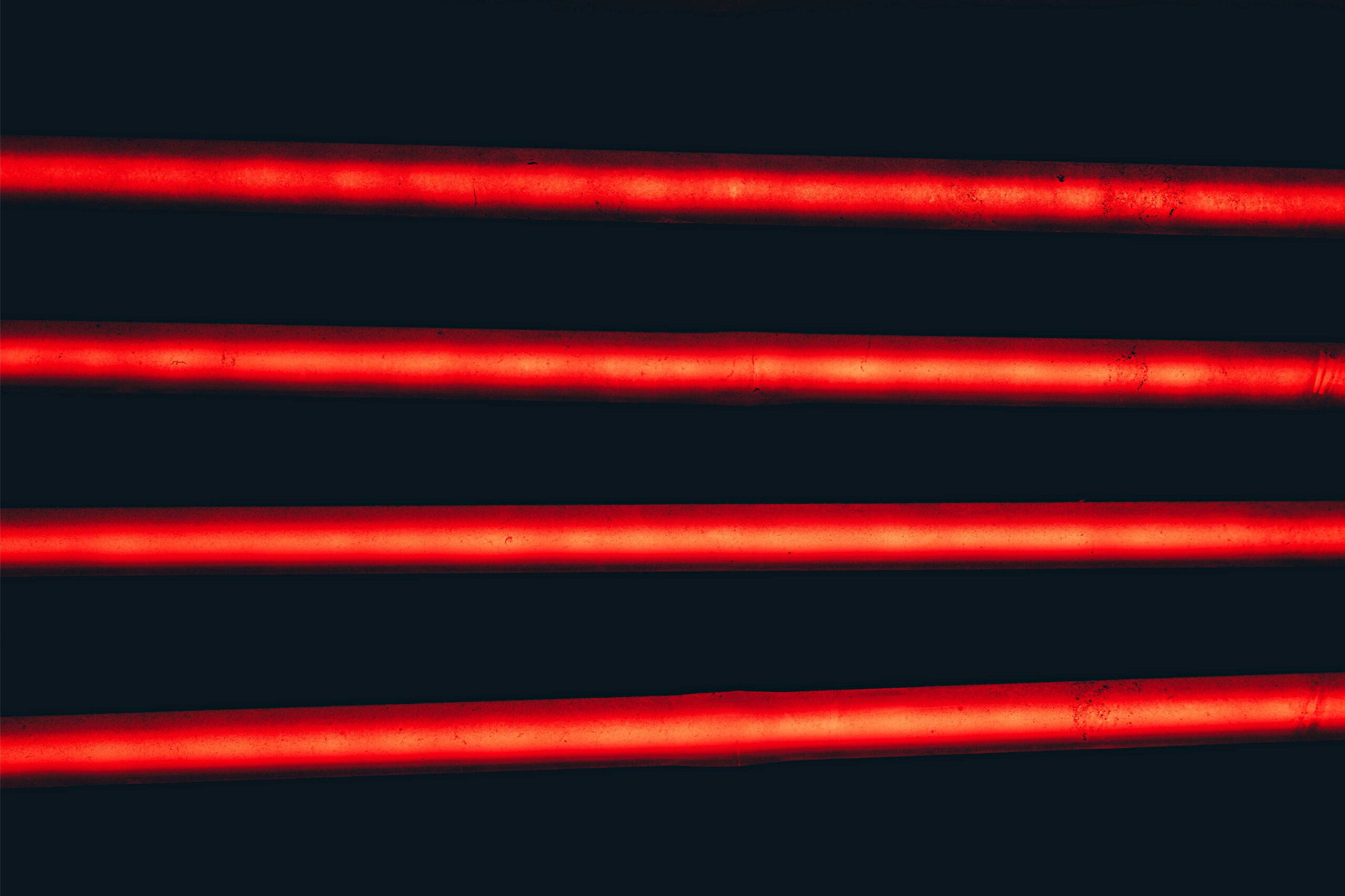Empowering Dyslexic Students: Dyslexia Advocacy and Support Strategies
In this milestone 100th episode, Matt sits down with Michelle Catterson, a trailblazer in dyslexia advocacy, specialist education, and inclusive education policies. As the Executive Headteacher of Moon Hall School, Michelle has transformed the institution into a beacon of support for dyslexic students, doubling its size and earning national recognition. Beyond Moon Hall, Michelle leads as Chair of the British Dyslexia Association (BDA) and collaborates with policymakers in Parliament to shape better education and workplace inclusion for individuals with dyslexia and Special Educational Needs (SEN).
Michelle shares her inspiring journey from scientific research to education, exploring:
The unique challenges dyslexic students face in mainstream schools.
The transformative power of assistive technology for learning.
The importance of teacher training to unlock student potential.
How inclusive policy changes can drive nationwide impact.
Whether you’re a parent, teacher, or employer, this episode delivers actionable insights to help you better support dyslexic individuals in education, work, and beyond. Michelle’s work is a compelling reminder that meaningful change begins with understanding and leadership.
Don’t miss out! Tune in to discover ground breaking strategies for creating inclusive environments and championing dyslexia advocacy.