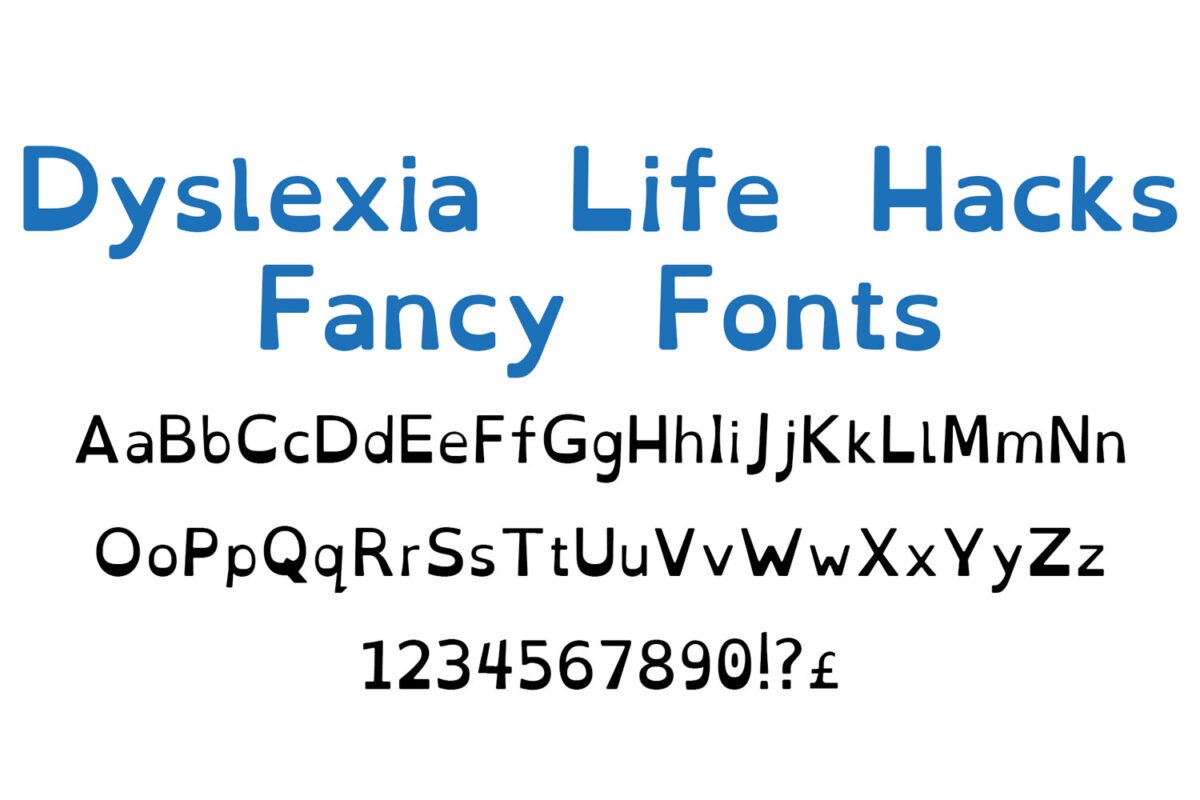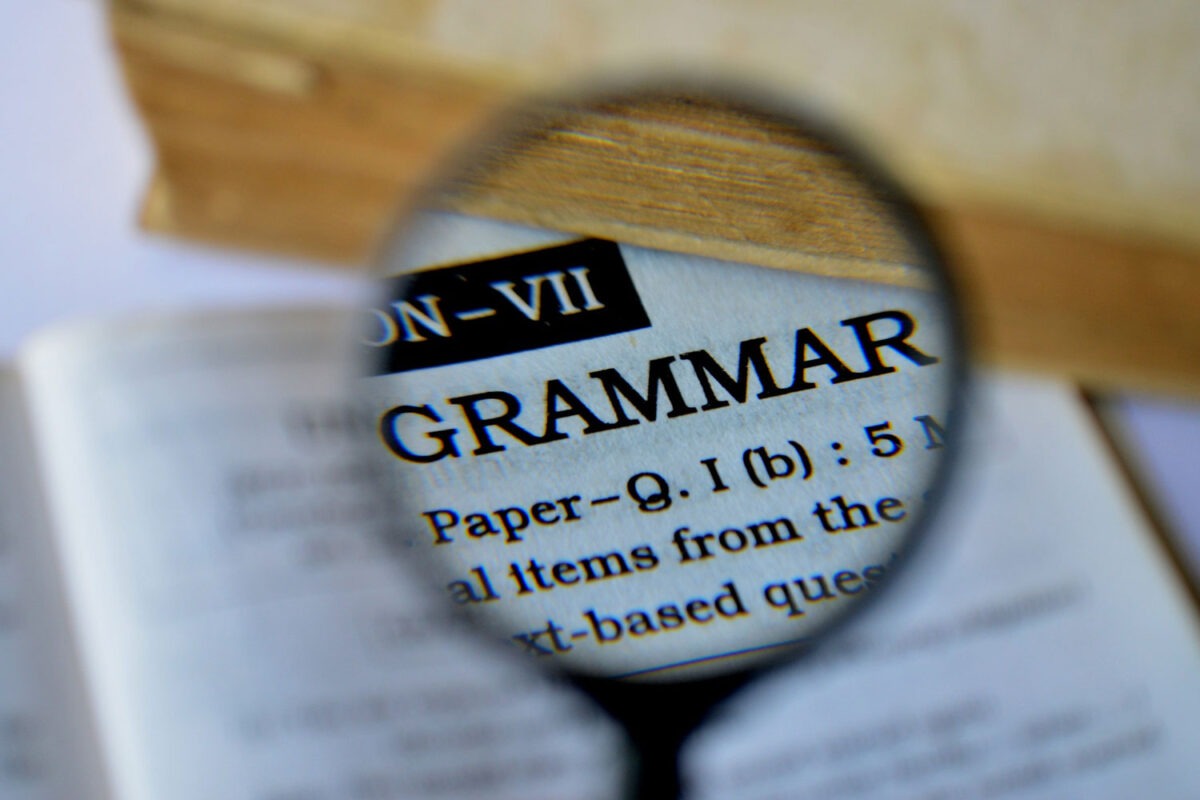Your friends may mock your quirky habits and your love of routine, however if you are anything like me with a very poor short-term memory, you will find these vital. If I did not have my car keys next my wallet in the same drawer I would likely go out without one or the other or both in the morning!
Remember, people like Bill Gates and Steve Jobs wore the same clothes to free up their minds to innovating and running their companies. Why not use this hack to help yourself? Having places and homes for all your important items and a morning ritual goes a long way to not forgetting things as you leave the house. Like that one time I went to the gym forgot my underwear.